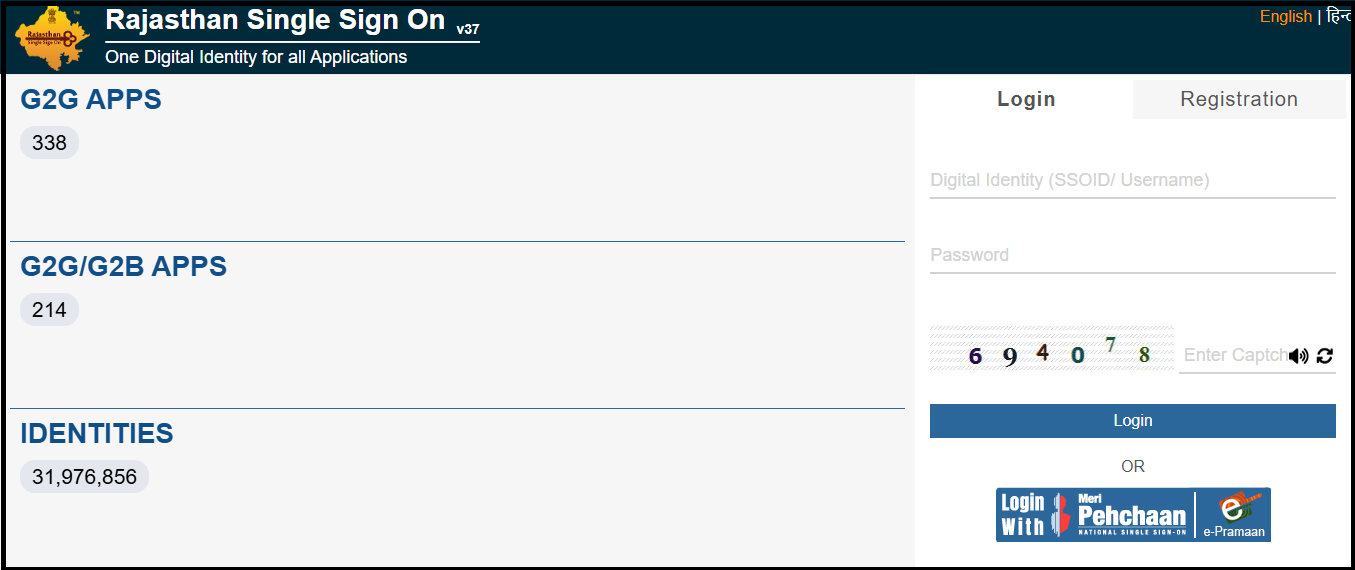Rajasthan Government launched Single Sign-On ID (SSO login ID) to provide online services. It is a digital identity on Rajasthan SSO ID Login. Its aim is to provide all online services to its citizens with a single login ID (SSO ID). Rajasthan Government launched Single Sign-On ID (SSO login ID) to provide online services. It is a digital identity on SSO Portal Rajasthan. It is to provide all online services to its citizens with a single login ID (SSO ID).
Rajasthan Government provides easy online service access through SSO Portal with SSO ID. One SSO ID gives seamless access to 150+ government services. E-Mitra, building plan approval, and more are accessible with SSO ID. Residents need SSO ID to access state government schemes. Instant SSO ID receipt increases service access efficiency.
What is SSO ID?
SSO ID, in the context of Rajasthan SSO Portal, is a unique identifier in your Single Sign-On (SSO) system. Think of it like a master key that opens various doors (government services) in Rajasthan.
| Name | Details |
|---|---|
| Full form of SSO | Single Sign-On |
| SSO Services | GST portal, Arms license, employment opportunities, Bhamashah card, e-Mitra Reports, SSO Rajasthan ePass, e-Devasthan and more. |
| SSO ID login Mobile app | SSO Raj- Single Sign On RGHS |
Here is a Brief Overview of the Rajasthan SSO ID Login Portal – @sso.rajasthan.gov.in:
| Name of Portal | SSO ID Portal Rajasthan |
| Launched by | State Government of Rajasthan |
| Year of Launched | 2013 |
| Official Website | https://sso.rajasthan.gov.in |
| Purpose of SSO Portal | Provides seamless access to over 100 government services |
| Key Features of SSO | Single Sign-On (SSO) access, centralized authentication |
| Additional Services | Digital certificates, digital signatures, e-signatures |
| Beneficiary | Individuals, businesses, government agencies |
| Languages Supported | Hindi |
| Availability | 24/7 |
| Social Media | Twitter: @SSO_Rajasthan |
| SSO ID Help desk No. | 0141-5123717, 0141-5153222 |
| Email Id | helpdesk@rajasthan.gov.in |
Objective of SSO Portal
SSO Portal eliminates the need for multiple logins for various government services. You create a unique SSO ID, which acts as a master key to open public applications.
The main objectives of Rajasthan SSO Portal can be summarized as follows:
- Simplifying Access: The portal eliminates the need to access multiple government services with a single SSO ID.
- Promoting Efficiency: By aligning access through the portal, citizens save time and reduce the hassle of managing multiple login credentials.
- Improved Security: SSO centralizes portal authentication, which can strengthen security measures compared to individual authentication for each login to a service.
- Promoting Transparency: The portal can serve as a central hub for information about government services offered in Rajasthan.
- Making Service Delivery Holistic: The SSO system reflects a commitment to a more user-friendly and technology-driven approach to government services.
Services Provided By Rajasthan SSO ID Portal
Although the list of official services may change over time, here is a collection of services potentially available on the Rajasthan Login SSO ID Portal based on various sources:
- RAJ MASTERS
- RAJASTHAN TRANSFER & POSTING SYSTEM
- RAJASTHAN INVESTMENT PROMOTION SCHEME-2014
- E-BAZAAR COVID-19
- RAJ KAUSHAL
- RAJ EVALUATION
- RAJ BIOSCOPE
- RAJ EVAULT
- CHIEF MINISTER RELIEF FUND
- RAJGNM
- RSOS
- RAJ SILICOSIS
- RAJUDYOGMITRA
- RAJMAIL
- RAJSAHKAR
- MUKHYA MANTRI AYUSHMAN AROGYA YOJANA
- SPECIALLY ABLED REG.
- RAJ E-SIGN
- RAJASTHAN SKILL AND LIVELIHOODS DEVELOPMENT CORPORATION
- QUIZATHON
- RAJNEER
- YOUNG INTERNS PROGRAM
- RAJASTHAN STATE ARCHIVES DIRECTOATE
- E-DHARTI
- RAJSTACH
- RAJASTHAN PAYMENT PLATFORM
- RAJASTHAN GOVERNMENT HEALTH SCHEME
- RAJASTHAN INVESTMENT PROMOTION SCHEME-2019
- HOSPITAL EMPANELMENT
- UNNATIRAJ
- RAJASTHAN STATE POLLUTION CONTROL BOARD
- QUIZATHON
- SALES AND INVENTORY MANAGEMENT SYSYTEM
- INTEGRATED HEALTH MANAGEMENT SYSTEM
- RAJ KAUSHAL
- RAJGNM
- RSOS
- RAJ SILICOSIS
- RAJUDYOGMITRA
- RAJMAIL
- RAJSAHKAR
- MUKHYA MANTRI AYUSHMAN AROGYA YOJANA
- SPECIALLY ABLED REG.
- RAJ E-SIGN
- RAJASTHAN SKILL AND LIVELIHOODS DEVELOPMENT CORPORATION
- QUIZATHON
- RAJNEER
- YOUNG INTERNS PROGRAM
- RAJASTHAN STATE ARCHIVES DIRECTOATE
- E-DHARTI
- RAJSTACH
- RAJASTHAN PAYMENT PLATFORM
- RAJASTHAN GOVERNMENT HEALTH SCHEME
- RAJASTHAN INVESTMENT PROMOTION SCHEME-2019
- HOSPITAL EMPANELMENT
- UNNATIRAJ
- RAJASTHAN STATE POLLUTION CONTROL BOARD
- QUIZATHON
- SALES AND INVENTORY MANAGEMENT SYSYTEM
Rajasthan SSO ID Login Key Benefits For Beneficiary
Rajasthan SSO ID provides several benefits to the public while interacting with rajasthan government services:
- Ease: Only one SSO ID is required for different government services, eliminating the hassle of multiple login credentials.
- Efficiency: SSO IDs make access public, saving time in remembering and entering different usernames and passwords.
- Security: Centralized authentication boosts security, reducing the risk of unauthorized access.
- Reduction of Paperwork: Online access with SSO IDs can eliminate physical visits and paper-dependent applications.
- Improved Transparency: The sso id rajasthan portal serves as a central hub for government service information, making services easier to discover and understand.
- Potential Personalization: Future SSO system enhancements may provide a personalized experience based on your SSO ID, such as targeted information or organizing combined application processes.
Overall, SSO ID simplifies citizen interaction with the government, saves time, enhances security, and promotes a more user-friendly experience.
Rajasthan SSO ID Login Eligibility Criteria
Based on the eligibility criteria to register on the Rajasthan SSO Login Portal for the public, following is the list based on the publicly available information:
- You must be a resident of the state to get an SSO ID.
- If you operate an industry or business in Rajasthan that is registered under the Udyog Aadhaar program, you can apply for an SSO ID using your BRN.
- Government employees in Rajasthan who have a valid SIPF number are eligible to register for an SSO ID.
Additional Eligibility:
- Some sources consider Indian citizens with google accounts to be eligible, but it is advisable to consult the official portal or local authorities for confirmation on this point.
- Eligibility criteria may evolve over time. Refer to the official Rajasthan SSO Login Portal [@sso.rajasthan.gov.in] for the latest information.
Required Documents for Registration of Rajasthan SSO ID Login
In Rajasthan, citizens should select citizen open for their SSO ID registration online. They also have to submit specific documents to access government services and schemes.
- Aadhaar Card: Primary document for identification & verification.
- Proof of Residency in Rajasthan: Documents like domicile certificate, voter ID with Rajasthan address, or utility bills (electricity, water) with a Rajasthan address may be accepted.
- Business Registration Number (BRN): This number proves your udhyog registration in rajasthan for udhyog industrial owners
- State Insurance and Provident Fund (SIPF) Number: This number verifies your government employee status for government employee.
Note: For the latest document requirements, visit the official Rajasthan SSO Portal [@sso.rajasthan.gov.in]. Contact local authorities or the sso id rajasthan helpdesk for clarification on document requirements.
Rajasthan SSO ID Login & Registration Process
Here is a guide that will help you register for an SSO ID on the Rajasthan SSO portal:
Before You Begin:
- Make sure you meet the eligibility criteria (refer to the previous answer on eligibility).
- Collect the required documents (refer to the documents on the previous answer).
- Have a stable internet connection and a web browser ready.
Steps for SSO ID Registration
- Step 1: Go to Rajasthan SSO Portal [@sso.rajasthan.gov.in]
- Step 2: Tap the Registration, Sign Up or similar titled section or button.
- Step 3: Select the registration option as per your eligibility (for example, Citizen, Industry, Government Employee).
- Step 4: The portal will likely request details based on your selected category. This may include Aadhaar number, BRN (for Industry), SIPF number (for Government Employees), name, 6- Family members details (for Aadhar to Citizen registration), etc.
- Step 5: For authentication, you will receive a one-time password (OTP) on your registered mobile number. Enter the OTP to proceed.
- Step 6: After authentication, create your unique SSO ID (username) and a strong password following the portal guidelines.
- Step 7: Complete Registration: Review the information entered and submit the registration form.
Additional Tips for SSO ID Registration
- Double-check all entered information for accuracy, to avoid delays.
- Choose a strong and unique password for your SSO ID.
- It is also considerate to note down your login credentials for future reference (in a secure manner).
SSO ID Application Fees 2024
| SSO Application Fees As Per Category Wise | Application Fee |
|---|---|
| General/OBC Creamy Layer and EBC Creamy Layer | ₹ 450 |
| Backward Classes and Extremely Backward Classes (Non-Creamy) | ₹ 350 |
| Scheduled Castes and Tribes (income < Rs. 2.50 lakh/yr) | ₹ 250 |
| Other Backward Classes (General/Creamy Layer) | ₹ 350 |
| OBC/MBC (Non-Creamy Layer) | ₹ 250 |
| SC/ST (Physically Handicapped) | ₹ 150 |
SSO ID Login Procedure Step by Step
Here is a step-by-step process on how to SSO ID Login Rajasthan Portal using your SSO ID.
To Login to SSO ID you must have:
- SSO ID.
- Username.
- Password.
- internet connection.
Rajasthan SSO ID Login Steps:
- Step 1: Visit the official Rajasthan SSO Portal [@sso.rajasthan.gov.in].
- Step 2: Find a section or button titled Login, Sign In, or similar.
- Step 3: Enter your registered SSO ID (username) in the designated field.
- Step 4: Enter your password in the Password field.
- Step 5: If captcha (image verification) is displayed, enter the code correctly.
- Step 6: Press the Login button or similar to submit your credentials.
Additional Tips for SSO ID Login
- Make sure you are entering the correct SSO ID and password (case-sensitive).
- If you experience login issues, try resetting your password using the Forgot Password option if available.
- Consider using a password manager to securely store your SSO ID credentials.
How to Merge SSO Login ID?
Here is the step-by-step process to merge SSO login IDs:
- Step 1: Go to Rajasthan SSO Portal
- Step 2: Sign in as Citizen.
- Step 3: Access Profile Settings.
- Step 4: Select Deactivate Account option.
- Step 5: Enter your mobile number and OTP.
- Step 6: Provide active Government SSO ID.
- Step 7: Confirm Yes.
- Step 8: Accounts will be integrated.
- Step 9: Enjoy all services of the organization with a single ID.
Rajasthan SSO ID Login Portal Launched Mobile App
Rajasthan SSO system provides you a mobile app for easy access to government services using your SSO ID. The app name may be “SSO Raj – Single Sign On” or “SSO Rajasthan” depending upon the online information.
Search for the app on Google Play Store using these keywords. You can sign in to the mobile app using your existing SSO ID and password.
Rajasthan SSOID Login Portal Mobile App provides you a seamless way to access government services using your SSO ID on your smartphone.
Download the app from Play Store, sign in with your credentials, and explore the available services for a more efficient interaction with the Rajasthan Government.
Rajasthan SSO ID Help Desk
Here is a consolidated source for information about Rajasthan SSO Portal and SSO ID Help Desk:
| Official Website | @sso.rajasthan.gov.in |
| helpdesk@rajasthan.gov.in | |
| Phone Numbers | 0141-5123717, 0141-5153222 |
| Working Hours | Monday to Friday, 9:00 AM to 5:00 PM (IST) |
| Address | Directorate of Information Technology & Communication, Rajasthan, India |
| Social Media | Twitter: @RajasthanITDept |
Click Here: Rajasthan Bhulekh
FAQ’s of Rajasthan SSO ID Login
Q.1 What is the full form of SSO in Rajasthan?
SSO stands for “Single Sign-On” in the context of “Rajasthan SSO Portal”. There is no specific full form for Rajasthan. SSO is a widely used term in various industries and applications.
Q.2 What does SSO do?
SSO (Single Sign-On) acts like a master key for online services. You can access multiple applications using one login (username/password), saving time and potentially boosting security.
Q.3 What is SSO in India?
SSO id rajasthan in India stands for Single Sign-On Id, a method for authentication that allows users to access multiple applications or services using the same set of login credentials.
Q.4 What is SSO salary in India?
Government SSO: Salary for a government SSO position (like ESIC SSO) can range from ₹44,900 to ₹1,42,400 per month based on the pay scale, depending on the pay commission and promotions.
Private Sector SSO Specialist: In the private sector, salaries for SSO Specialists can vary, but estimates suggest that the salary can range between ₹17 lakh to ₹43 lakh per year (₹1.42 lakh to ₹3.58 lakh per month), based on information sourced online.
Q.5 What is SSO status?
Single sign-on (SSO) is an authentication approach that allows users to securely login to different applications and websites using the same set of credentials.
Q.6 What is an example of SSO?
An example of Single Sign-On (SSO) is when a user logs into his/her Google account and can access various Google services such as Gmail, Drive, and YouTube without having to login separately for each service.
Q.7 What are the services available through SSO Rajasthan Portal?
SSO Rajasthan Portal provides access to various government services, including services like GST Portal, Arms License, Employment Opportunities, Bhamashah Card, E-Mitra Report, SSO Rajasthan ePass, and E-Devasthan.
Q.8 What to do if you forgot SSO ID Password?
If you forget the password for your SSO ID on the Rajasthan SSO portal, here are the options:
Password reset options:
Look for a “Forgot Password” or similar link on the Rajasthan SSO portal login page [@sso.rajasthan.gov.in].
You may be prompted to enter your registered SSO ID (username) or the email address associated with your account when you click on this link.
The portal should then send a password reset link or OTP (one-time password) to your registered email or phone number.
Follow the instructions in the email or SMS to reset your password and create a new strong password.
Q.9 How to Restore SSO ID Rajasthan?
To restore SSO ID:
Check the login page for a “Forgot ID” link.
Contact your organization’s IT helpdesk.
Search online for “restore [SSO system name] ID”.