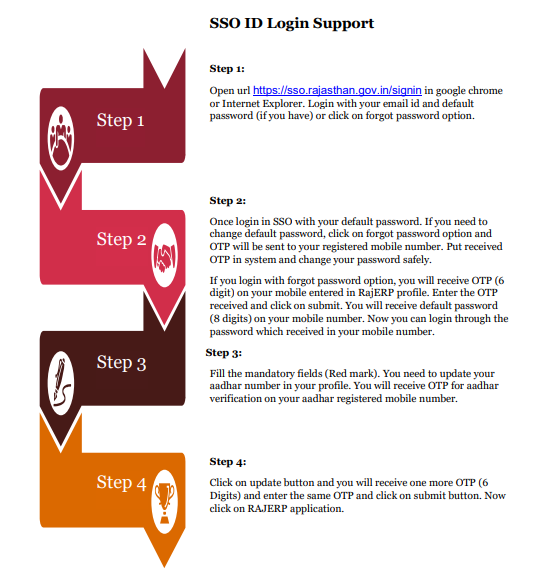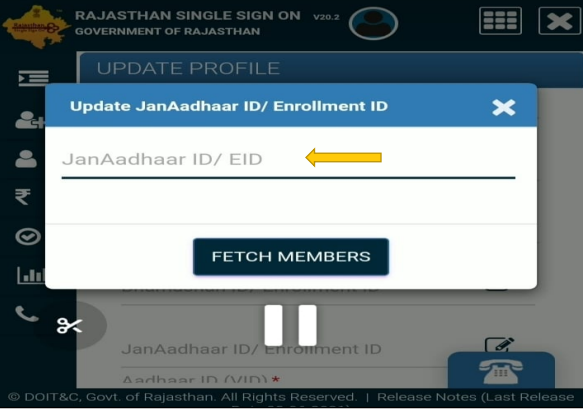Rajasthan Single Sign On After the launch of Digital India, the Rajasthan government launched the Rajasthan SSO portal in 2013. Through this portal, you can easily avail the benefits of many government services sitting at home. The entire process of SSO ID login and SSO ID Rajasthan has been made easy by the Rajasthan government through SSO Portal Rajasthan. With Rajasthan Single Sign On ID, you can get information about more than 100 government schemes of Rajasthan online with just one ID.
If you are also a citizen of Rajasthan state, then you will know that at present Rajasthan has progressed a lot digitally, so the Rajasthan government has started the SSO Rajasthan portal so that users using government services do not face any difficulty. In today’s post related to SSOID, we will discuss in detail how to register in SSO Rajasthan and how to login for SSO ID and also how to forget the password of SSO ID.
SSO ID Rajasthan 2025
SSO is an online portal provided by the Rajasthan State Government to provide convenience to the users, through which the citizens of Rajasthan can easily get information about more than 100 services running in the state at one place through SSO ID (Signal Sign On).
SSO ID Portal Rajasthan @sso.rajasthan.gov.in : Overview
| Name of the Scheme | SSO Portal |
| Scheme Related to | Rajasthan State |
| Beneficiaries | Citizens of Rajasthan |
| Objective | Providing information about various schemes to the citizens of the state at one place online |
| official website | https://sso.rajasthan.gov.in |
By getting SSO ID, you can log in to various state government websites with the same username and password, so that you can easily get information about the schemes. SSO ID acts as your digital identity.
SSO ID Rajasthan Registration Process
If you want to register yourself for SSO ID, then you will have to visit the official website operated by the Rajasthan government. Follow the instructions given below and your RAJSSO ID registration will be completed:
- Step 1: To register your ID in RajSSO, first you have to go to the official website of SSO Rajasthan sso.rajasthan.gov.in.
- Step 2: On the home page of the official website of SSO Rajasthan Portal, you will see two options (1) login and (2) Registration, in this you have to click on the Registration option.
- Step 3: In the Registration option, you will see 3 options Citizen, Udhyog and Govt. Employee, if you are a citizen of Rajasthan then you have to click on the Citizen option.
- Step 4: For SSO Rajasthan registration, citizens of Rajasthan should choose the Jan Aadhaar option under the Citizen option.
- Step 5: After doing the above, you will have to enter your Jan-Aadhaar number and click on the Next option.
- Step 6: After filling the Jan Aadhar, a list of all the members of your family will appear in front of you. Now you have to click on the name of the member in whose name you want to create SSO ID and click on Send OTP. Now an OTP will come on your number, you have to fill it in the option shown on the screen and click on Verify OTP.
- Step 7: Now a new form will open in front of you in which you will have to create your SSOID (Username). After creating the username, you will have to click on the _/ mark.
- Step 8: Now you will have to create your password as shown below and after that enter your mobile number and click on Register option.
- Step 9: In this way, by doing as mentioned above, your SSO ID registration will be successful, now you can log in by entering your SSOID and password and avail the services of Rajasthan Government.
Documents Required for SSO ID Rajasthan Registration
If you are a citizen of Rajasthan state, then you have to choose the Citizen option in the registration option. You will need the following documents to create an SSO ID:
- Jan Aadhar Card
- Aadhar Card
- By Facebook
- By Google ID
What is the Main Objective of SSO ID Rajasthan Portal?
Through SSO Rajasthan Portal, the Rajasthan government has taken a strong step towards Digital India. The main objective of creating RajSSO portal is to provide the benefits of government services to the citizens of the state, industry and government employees easily through a single portal.
By logging in with SSO ID, you can avail various services of Rajasthan from home. Since the launch of SSO Portal Rajasthan, the crowd of citizens in most government offices has reduced. You can avail more than 100 services of Rajasthan on Rajasthan SSO.
What is SSO Full Form?
SSO Rajasthan represents the digital form of India. The full form of SSO is “Single Sing On”, it provides the benefits of hundreds of services to the citizens of Rajasthan at one place.
Services Available to Citizens in SSO ID Rajasthan Portal
On the RajSSO portal, you can avail almost all the services run by the Rajasthan government, for this you have to register yourself in SSO Rajasthan and log in. Citizens get the following services on the SSO portal:
- Digital Visitor Register
- Arms License
- Drug Control
- Artisan Registration
- Forest & Wild Life
- Attendance MIS
- iStart
- Bank Correspondence
- Bhamashah
- e-Sakhi
- e-Tulaman
- GSP Consultancy, GST Home Portal
- e-Library, e-Mitra & e-Mitra Report
- BPAS (UDH)
- BRSY, BSBY
- eBazaar, e-Devasthan, EHR, EID
- e-Learning, Electrical Inspectorate
- Business Registration
- Challenge for Transformation,
- CHMS
- DCEAPP
- Children
- Higher Technical and Medical Education (HTE)
- IFMS-RajSSP
- Integrated Health Management System (IHMS)
- ITI APP
- Job Fair
- Labour Department Management System (LDMS)
- Local Self Government (LSG)
How to Login SSO ID?
To login with SSO ID, you can login with SSO ID by following the options given below:
- Step 1: To login to sso id, you have to go to the home page of the official website of Rajasthan SSO sso.rajasthan.gov.in.
- Step 2: Login option will appear on the home page. You have to click on it and enter your sso id and password.
- Step 3: After filling in your SSOID and password, you have to fill the Captcha appearing on the screen and click on the Login button.
- Step 4: In this way you can log in to the SSO Rajasthan portal.
How to Update JanAadhaar ID in SSO ID Rajasthan?
To update JanAadhaar ID in SSO ID, you have to do the options as given below:
- Step 1: To update Jan Aadhar, you will first have to go to the official website.
- Step 2: You will have to login to your SSO ID by going to Home.
- Step 3: After logging in, click on your Menu and click on the Update Profile option.
- Step 4: After this, you will see the option to update the Jan Aadhar card.
- Step 5: In this option, you have to enter your Jan Aadhaar number and click on FETCH MEMBERS.
- Step 6: Now you will see a list of names of your entire family members, select your name in it and click on the OTP send button.
- Step 7: Now you will receive an OTP on the mobile number registered on your Jan Aadhaar, enter it and click on VALIDATE OTP.
- Step 8: This way Jan Aadhaar will be updated in your SSO ID.
Click Here: PDF Guide
SSO ID Rajasthan Portal Helpline Number
- Helpline Number: 0141-5153-222/5123-717
- Email Support: helpdesk.sso@rajasthan.gov.in
Click Here: Rajasthan Bhulekh
FAQ’s of SSO ID Rajasthan
Usually many questions related to SSO Rajasthan Portal come to our mind, what is SSO? How to login with SSO ID? Etc.. Below in the FAQ’s, we have kept some questions and answers related to SSO, which will clear some of your doubts.
Q.1 What is SSO ID?
Single Sign On i.e. SSO is a unique digital identity ID, which helps you to avail the benefits of multiple government services digitally simultaneously.
Q.2 Who Can Take Advantage of SSO Rajasthan Portal?
The Rajasthan government started the Rajasthan SSO Login portal in 2013 for citizens to avail various government services, which can be availed by the citizens of Rajasthan.
Q.3 How to Register for Your Digital Identity in Rajasthan?
If you are a citizen of Rajasthan and want to create your digital identity ID (sso id login) along with taking advantage of government services, then you will have to register yourself by visiting the official website of SSO Rajasthan https://sso.rajasthan.gov.in.