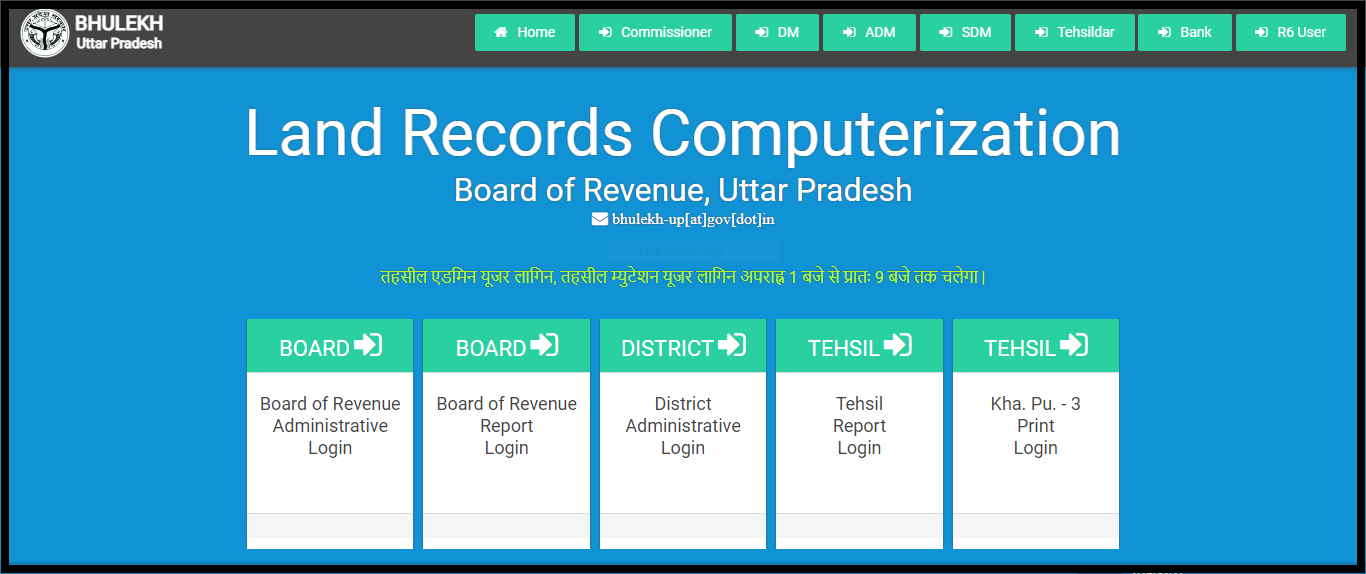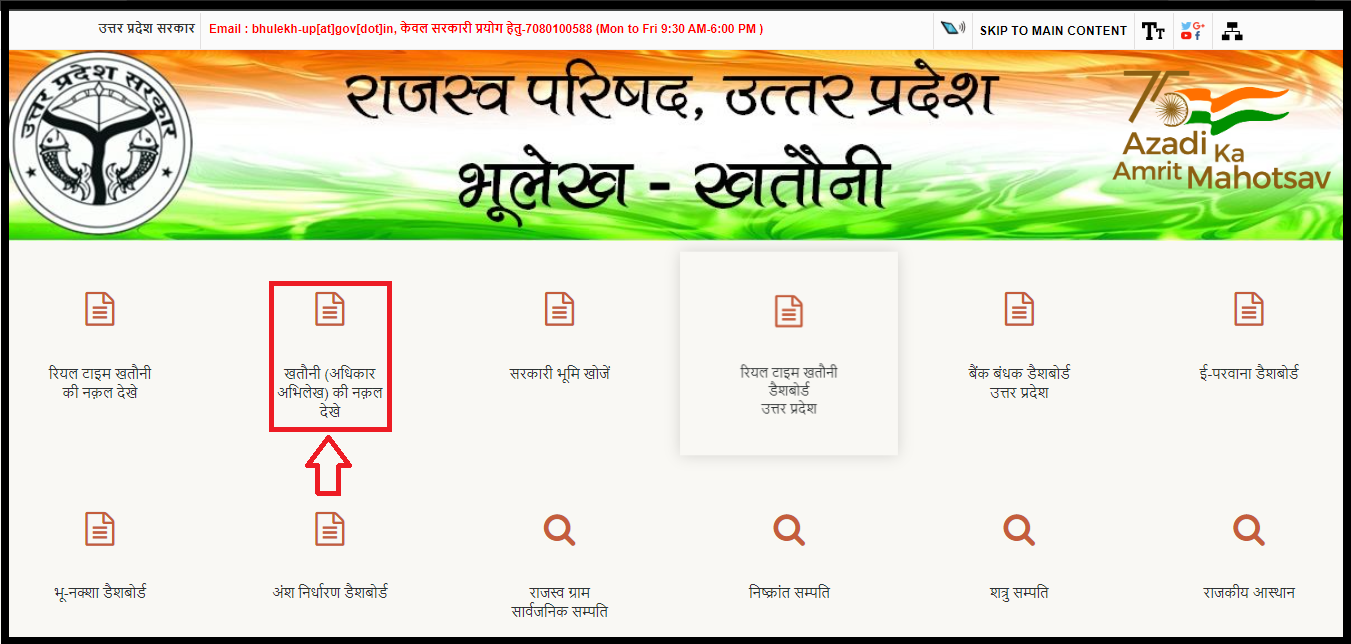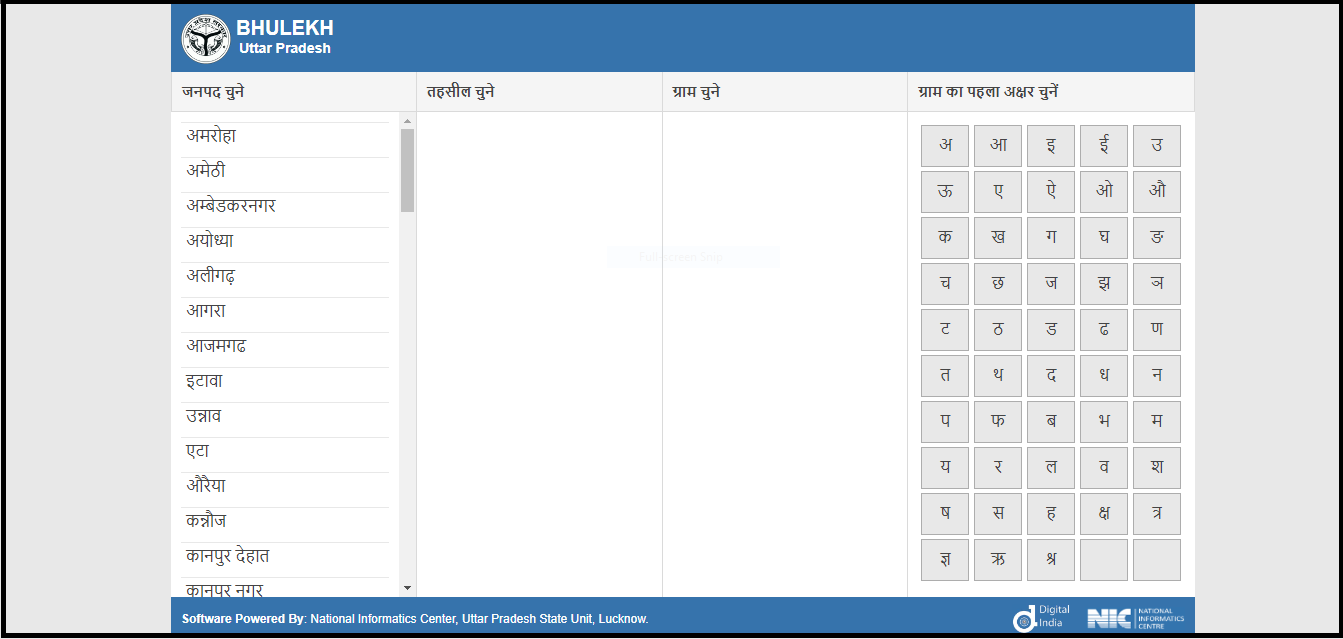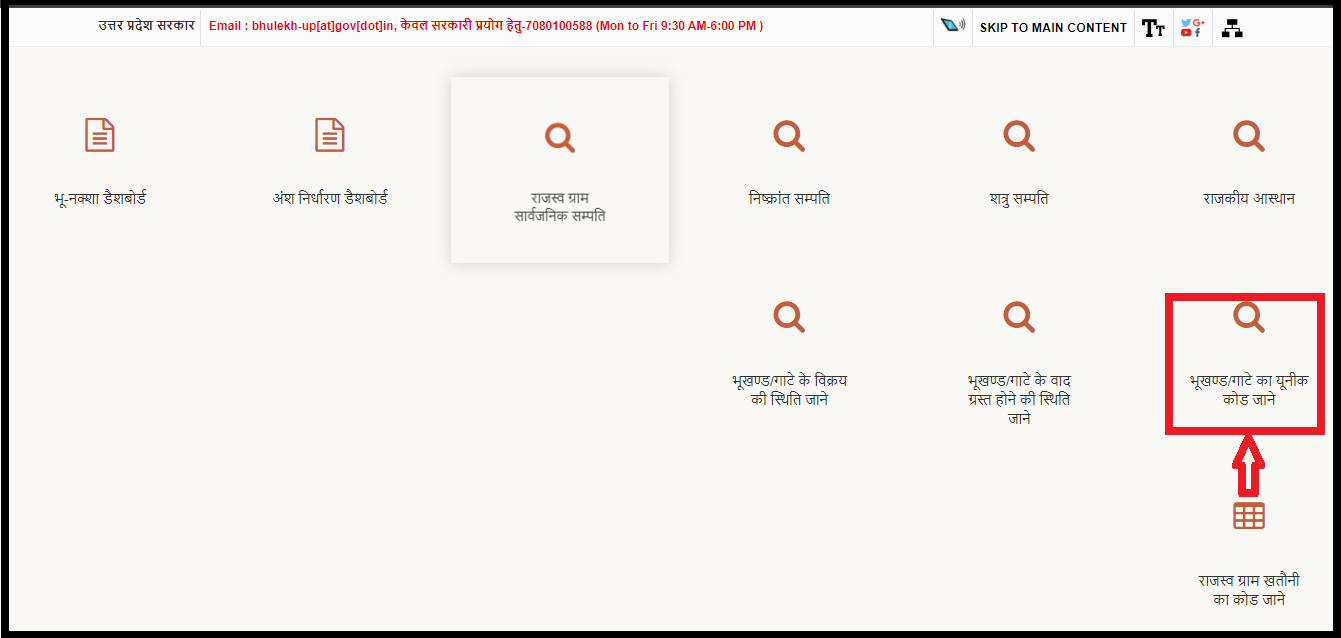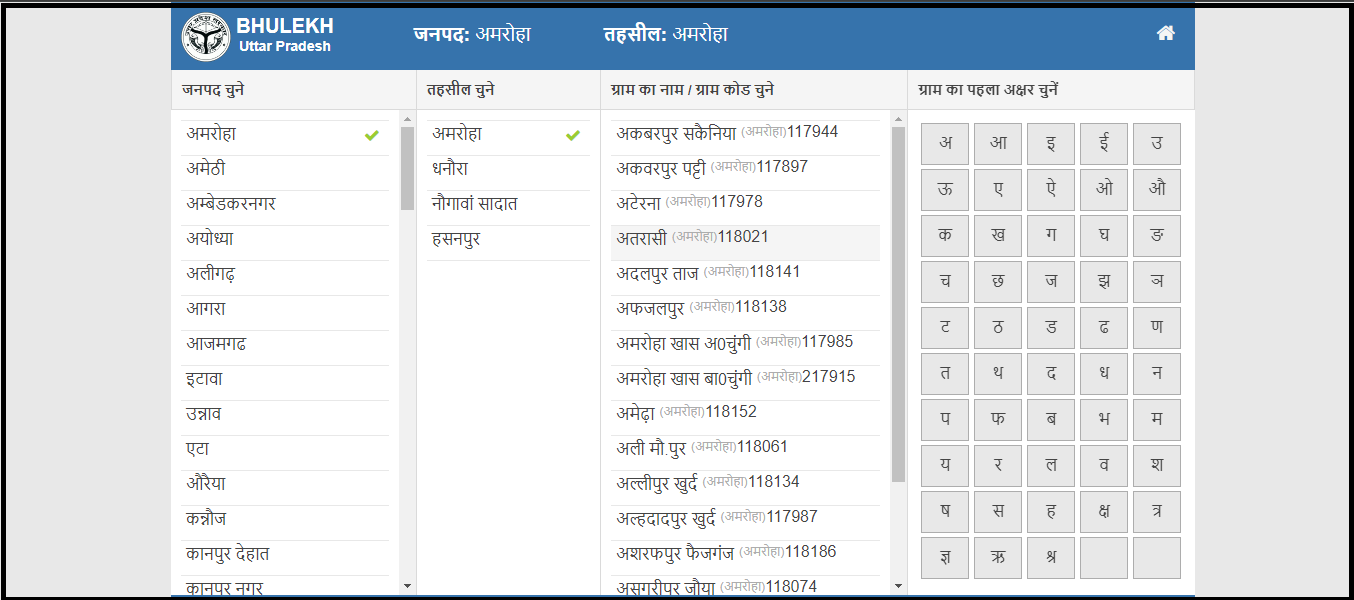All the state governments are making the land related documents of their respective states online. Up bhulekh portal is an example of this. If you are a resident of uttar pradesh and want to see any information related to your land like bhu naksha, gata number, khasra, khatauni, dakhil kharij, etc. through mobile or computer sitting at home, then up bhulekh portal will connect you with all these facilities.
Not only this information can be obtained here, but the facility to download the necessary documents related to the land and apply online has also been given. To know in detail about the uttar pradesh bhulekh portal and to reach all the services directly, read this article till the end. Further we have given direct links to know the khasra number or gata number of the land, identify the real owner of the land, and apply for anything.
What is UP Bhulekh Portal 2025?
This is a platform that makes all the land records of uttar pradesh available online. In this way, adhikarik up bhulekh portal is a land record portal of uttar pradesh, through which all the citizens of the state will be able to avail many services like any record khasra, khatauni, bhu naksha, adversary property, evacuee property, etc. related to their land through mobile sitting at home.
This portal has been created by the revenue department to computerize all the land records of the state so that all the daily activities related to land records can be streamlined. This online system (bhulekh khatauni uttar pradesh lucknow) has been implemented in all the tehsils of uttar pradesh from May 2016.
So the people of the state will be able to complete all those activities through online medium for which earlier they had to visit the tehsil. With the launch of Bhulekh up portal, crimes like encroaching on someone’s land without any reason or forcibly grabbing it will be stopped. Because if the plot number of the land is known, then its owner can be easily traced.
UP Bhulekh Portal 2025: Overview
| Name of the Portal | UP Bhulekh Portal |
| Who Started | Uttar Pradesh Government |
| Year | 2016 |
| Objective of the Portal | To provide all the information related to land to the citizens online at their homes. |
| Beneficiaries | All citizens of Uttar Pradesh |
| Application Mode | Online |
| Official Website | https://upbhulekh.gov.in/ |
What is e Khasra Portal?
ekhasra.up.gov.in portal is a website related to providing other information, apart from the uttar pradesh bhulekh portal.
Through which, how fertile is the land in any plot available in the khatauni of uttar pradesh? Which crop is growing on it? How many trees are there? Information about all this can be obtained.
The purpose of this portal is to organize the day-to-day activities of Khasra.
UP Bhulekh Portal Benefits
- Through this, there will be transparency in all the work related to land, which will curb corruption.
- By making the land documents online, all illegal disputes can be stopped and the real owner of the land can be identified.
- This portal saves both time and money of the people of the state.
- A mobile application will also be released soon for this bhulekh up portal, which can be downloaded on the mobile to get access to all the services.
- The entire process of viewing khasra, khatauni, bhu naksha, nakal of khatauni, etc. is free. Citizens will not have to pay any money for this.
UP Bhulekh Portal Bhumi Abhilekh
- Details of the bhumi khasra number and account number.
- Name and number of account holders.
- Name of the land holder and size of the land.
- Historical track record of a land and track record of transactions made against the property, including third party claims, mortgages, etc.
- Details of vacant property.
Facilities Available on Uttar Pradesh Bhulekh Portal
On up bhulekh portal, you will get the benefit of all the services related to land.
- Real time nakal of khatauni.
- Real time Khatauni dashboard.
- Nakal of Khatauni rights record.
- Details of government land.
- Bank mortgage dashboard.
- E-parvana dashboard.
- Bhu Naksha dashboard.
- Viewing nakal of khatauni and dashboard in case of share determination.
- Revenue village public property.
- Evacuee and adversary property.
- Status of land bought and sold.
- Status of disputed land.
- Unique code of any plot or gate.
- Revenue village khatauni code.
- Process of filing complaint in any matter and viewing status of registered complaint.
- Registration facility for some essential things.
- Direct link to stamp and registry department.
- Details of public property in a village i.e. Revenue Village Public Property Register.
- Information of District, Tehsil, Pargana, etc.
- Access to direct links to other useful portals like JAM Portal, e-District Portal, Stamp and Registry Portal, National Voter Service Portal, Revenue Department Portal, etc.
How to Avail the Services Available on UP Bhulekh Portal?
UP Bhulekh Portal provides a lot of detailed information to the citizens of the state. To see all the important things, we have given the entire process in a separate heading, here the process of taking advantage of all the facilities is given in brief such as:
- You can view the nakal of your khatauni through the link ‘View nakal of real time khatauni’ on the home page of the portal.
- Apart from this, to view the copy of RoR, click on ‘View copy of khatauni rights record’ and proceed further by entering all the information asked.
- The state government has issued a unicode for all the land. If you want to see the unique code of your land, then click on the unique code of the plot/gate and complete the further process.
- If you have sold or bought any land and you want to see the status of this purchase and sale, then you can see it by click on the sale status of the plot/gate and complete the further process.
- You can get information about the public property of your village by clicking on the revenue village public property given on the home page.
- Those who want to see the map of their land or any plot (bhulekh naksha) will have to go to up Bhu naksha portal apart from up bhulekh portal. We have given its complete process in a separate heading below.
- To lodge a complaint on any matter or to register a complaint, click on the complaint registration link at the bottom of the up bhulekh portal and proceed by entering the required information. Apart from this, a separate link has also been given to know the status of the complaint.
- These are some of the major information on the portal which most people want to take advantage of, apart from this, detailed information about all these is being given below.
How to Login to UP Bhulekh Portal?
The facility to login on bhulekh up portal has been given to the officers related to the revenue department, district administration, and tehsil officials. If you are one of them, then follow this process:
- First of all go to up bhulekh portal.
- At the bottom of the home page, you will be given two options of khatauni login or real time khatauni login.
- Select the option according to your choice and click on it.
- After this, the list of all the concerned officials will appear on the next page. Click on the one related to you and proceed further.
- On the next page, enter the username and password, enter the captcha code and click on Login.
- The login process is available for all these users from 9:00 AM to 1:00 PM.
How to Login to Khasra on UP Bhulekh Portal?
If you want to see the status of fertile land, crop status, etc. on the available gata, then you will have to login to the khasra portal. For this, follow the following procedure:
- On the UP Bhulekh Portal, there will be a link to the khasra portal at the bottom, click on it.
- As soon as you click, you will be sent directly to a khasra portal.
- Here in the menu, click on khasra login and select the relevant office.
- After this, enter your username & password and enter the captcha code and click on login.
Process to View Nakal of Khatauni on Bhulekh UP Portal
- For this, first go to the official website of bhulekh up.
- If you want to see the nakal of real time khatauni, then click on view real time khatauni nakal given on the home page.
- Apart from this, if you want to see the nakal of khatauni of any old land then click on view nakal of khatauni rights record.
- As soon as you click, you have to enter a captcha code and click on submit.
- Now on the new page, select your district and tehsil. After this, select the village.
- If you want, you can quickly select the village by entering the first letter of your village.
- On the next page, there will be 4 or 5 options given at the top like-
- Search by khasra gata number.
- Search by account number.
- Search by account holder’s name.
- Search by land category.
- Search by transfer date.
- Select any one of these and enter that number or name.
- After entering the name, click on search.
- After this, you can see the copy of the khatauni by selecting the relevant name from the given example.
- In this nakal, all the information related to the khatauni will be given like khatauni number, name of the land owner, etc.
How to Know the Unique Code of Your Land?
- To know the unique code of your land or plot (Bhukhand) or gate, first go to the up bhulekh portal.
- Click on the link to know the unique code of the plot (Bhukhand)/ gate given on the home page.
- Now on the next page you have to select your district and then tehsil and village.
- After this click on submit and enter your khasra number.
- Finally click on Search.
- As soon as you click, the unique code of your land will appear on your screen.
How to Know the Khasra Number of Your Land?
- For this, you will have to go to the up khasra portal.
- The direct link of the khasra portal is given at the bottom of the home page of the up bhulekh portal.
- As soon as you click on the link, you will be redirected to the home page of e-khasra, where click on the option to view khasra.
- After this, enter the required captcha code and click on submit.
- Now you have to select your district and then select tehsil and village.
- After this, select your land’s unicode or account number or account holder’s name either by entering the relevant information and click on search.
- As soon as you click, the complete details of your land’s khasra will appear on your screen.
Process to View Naksha of any Land or Plot (Bhukhand) in UP Bhulekh Portal
- To see the naksha of the plot (bhookhand), you have to visit up bhunaksha portal https://upbhunaksha.gov.in.
- Before viewing the naksha of any plot, make sure that you have the number of that plot or not. Because without the plot number the map cannot be viewed.
- First of all enter the number of your plot on the home page of bhulekh naksha up.
- As soon as you enter the number, information and map of your plot will appear on the screen.
Process to Check Status of Land Purchase & Sale
If you have sold your land or bought someone’s land then you can check its status through this process:
- First of all, go to the home page of up bhulekh portal and click to know the status of sale of plot, gata.
- Now on the next page, select your district and select tehsil and village.
- After entering all the information, enter the khasra number or gata number of the concerned land on the next page.
- After this, click on search.
- Now the details of the land related to that plot will appear. Tick on the land for which you want to see the status of sale and click on “Sale Status”.
- As soon as you click, you will be redirected to a new page. Where after some loading, the complete details of purchase and sale will appear.
How to Know Whether a Land is Disputed or Not?
- To know the status of the land after it has been encroached, visit the up bhulekh portal.
- On the home page, click to know the status of the plot/bhukhand after it has been encroached.
- Now on the next page, select your district, tehsil and village.
- After this, select one of the options given above, such as name of the account holder, plot number, etc.
- Select any one of these, enter the relevant information and click on view.
- Now by clicking on the relevant land or plot, you can find out its disputed status.
Process to View Government Land in Your Village
- This facility is only for officers.
- To view government land, go to bhulekh portal and click on search government land on the home page.
- On the next page you will be asked for the password directly, after entering it, enter the captcha code and click on Login.
- After this, click on the area for which you want to see the government land and proceed further.
Revenue Village Public Property Viewing Process
- On the home page of up bhulekh portal, there will be a link to revenue village public property, click on it.
- Now on the next page, you have to select your district, tehsil and then select the village.
- After this, enter the gata number of the plot you want to know about.
- Enter the gata or khasra number and click on search.
- Now tick the plot for which you want information from the given list and click on view public property.
- In this way, the complete details of the concerned land or plot being a public property will appear on your screen.
Process to Register Complaint Online
- The facility to register a complaint related to any problem is available only to the officers.
- If you belong to the officers category, then go to the home page of up bhulekh portal and click on complaint registration at the bottom.
- Now on the next page you have to enter the user id and password.
- After this, enter the given captcha code and click on Sign in.
- Now the main dashboard will appear on your screen from where you can register a complaint.
Process to Check Status of Complaint Filed
- If a complaint related to any matter is lodged, then to know its status, click on the complaint status on the home page of up bhulekh portal.
- After this, enter the user id and password and enter the captcha code.
- Finally click on Sign in.
- Now you have to enter the number of the registered complaint.
- After entering the number, click on submit.
- In this way you can know the status of the registered complaint.
Process to Know the Status of Consolidation of Land of any Village and Status of Khatauni etc.
- If you ever want to see the register of public property of any village, first go to up bhulekh portal.
- Click on the link of revenue village public property register on the home page.
- As soon as you click, the list of all the districts will appear on the next page.
- Click on your respective district from this list and proceed further.
- You can get complete information by clicking on the consolidation status number or khatauni status number given in front of your tehsil on the next page.
- By clicking on the number given below khatauni status, you can further see the ownership rights of the land of all the people of your village.
How to Download UP Bhulekh Mobile App?
- To download up bhulekh mobile app, first you have to go to google play store.
- Here in the search box write up bhulekh land information (bhulekh land) and search.
- Now download and install the mobile app named up bhulekh land information.
- Before downloading, keep in mind that this application has been created by mg apps solution and it can be downloaded for both laptop and mobile.
UP Bhulekh Helpline Number
- Landline Number : +91-522-2217145
- Mobile Number : 91-7080100588
- Email ID : bhulekh-up@gov.in
FAQ’s of UP Bhulekh Portal
How to Check Khatauni by Name on UP Bhulekh Portal?
Go to up bhulekh portal and click on real time khatauni and enter the required information. After this, select the option of the land owner, enter your name and click on search.
How to Check the Land in Your Name in Uttar Pradesh?
If you know the gata number or khasra number of your land, then you can see the land in your name by visiting the uttar pradesh bhulekh portal and entering all the information sought in the view khatauni nakal section.
How to View UP Khatauni?
To view the khatauni, you will have to go to the bhulekh portal and login for the khatauni. Apart from this, you can view the khatauni by clicking on the link of real time khatauni or khatauni rights records and entering all the information sought.
How to View Khatauni from Gata Number in Uttar Pradesh?
The process of viewing khatauni from gata number is very simple. For this, on the home page of up bhulekh portal, click on the link to view copy of real time khatauni and enter all the information, and later click on View by entering gata number.
How to Find Out How Much Land is in Your Name?
To check the status of the land in your name, proceed to see the nakal of khatauni on up bhulekh portal. After this, enter your name by selecting your district, tehsil, village and click on search. A list of all the land in your name will appear.
How to View Land From Mobile?
The process of viewing land from mobile can be completed in two ways. Either you can view the land through up bhulekh portal on google or you can also view your land by downloading up bhulekh land information mobile application.
How to Get a Copy of Land in Your Name?
To get a copy of the land in your name, click on View copy of khatauni on the home page of up bhulekh portal and enter the required information. After this, select the option of the land owner, enter your name and click on search.
Which is the Land Viewing App?
The app to view land in uttar pradesh is up bhulekh land information which you can download from google play store.
How Much Land Can a Person Have in his Name in UP?
There is no uniformity in the law related to land ownership in all the states of the country. Different states have different rules for how much land a person can own. If you are from uttar pradesh, then a person can have a maximum of 12.5 acres of agricultural land in his name.